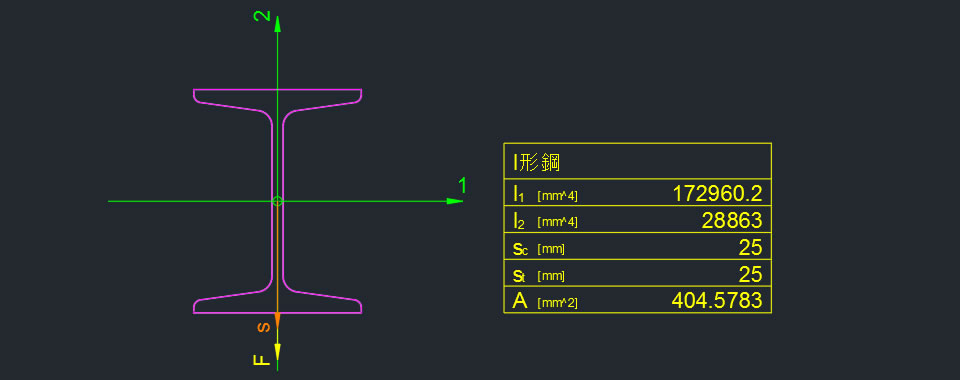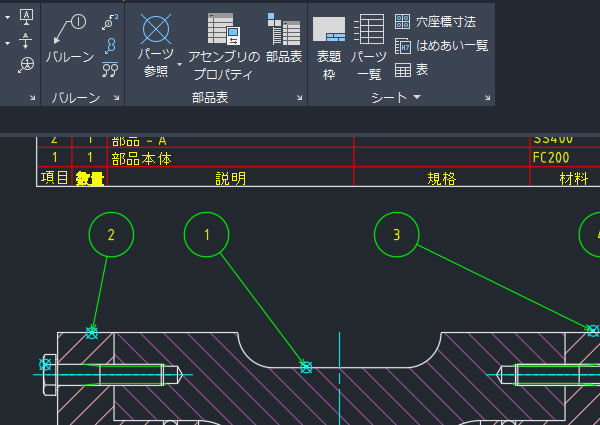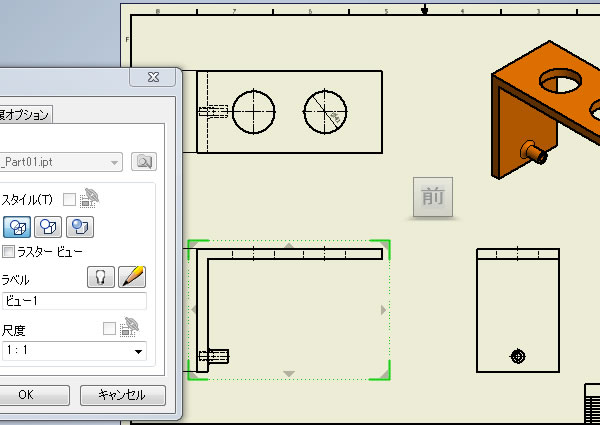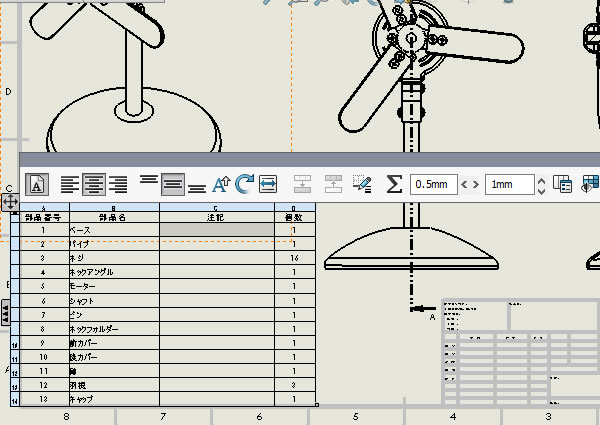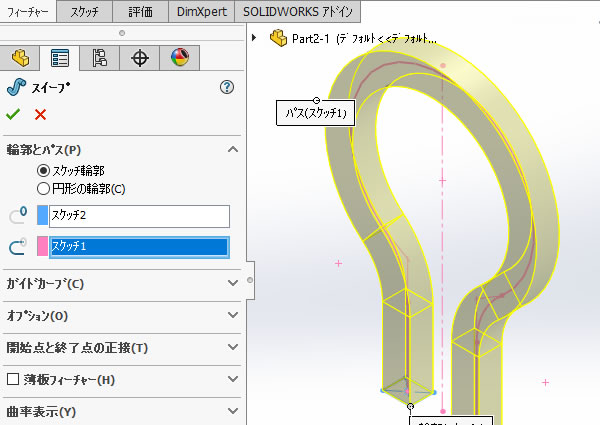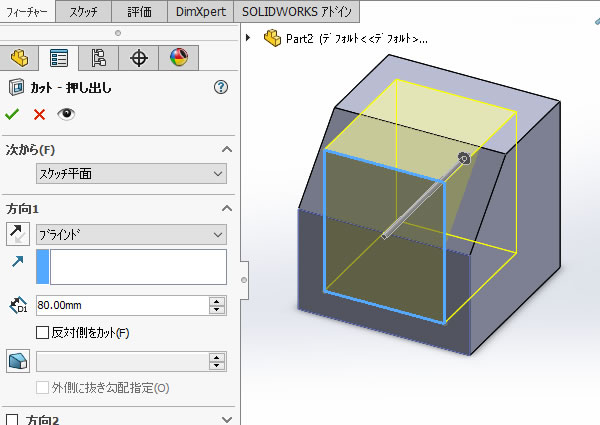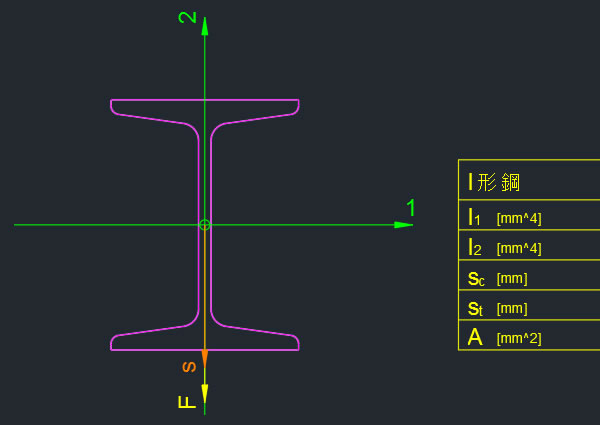
AutoCAD Mechanicalで断面2次モーメントを計算してみました!
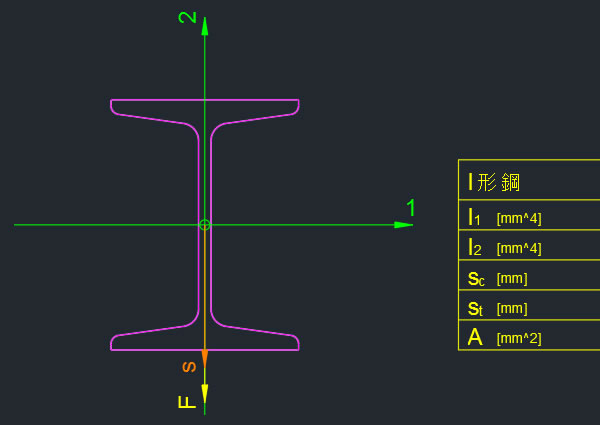
AutoCAD Mechanicalに搭載されている[断面2次モーメント(AMINERTIA)]コマンドを使ってみました。
重心の位置、主軸モーメントの方向、両方の軸の断面 2 次モーメント、有効断面 2 次モーメント、曲げ角度が計算できます。
1.コマンドを実行する
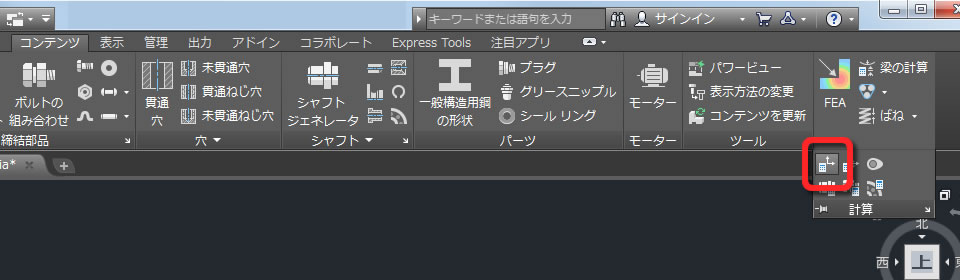
[断面2次モーメント(AMINERTIA)]コマンドは、リボンメニューの[コンテンツ]タブの[計算]パネルの[▼]をクリックすると展開されるメニューのなかにありました。
2.断面図形を選択する
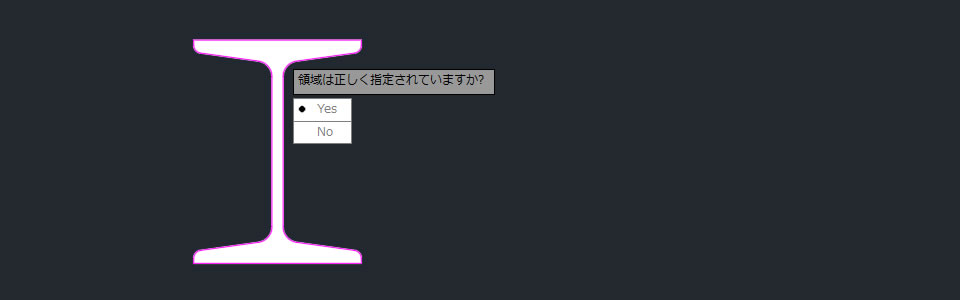
断面2次モーメントを計算するには、断面図形の内側をクリックすると選択できました。場所は任意です。
3.負荷荷重の方向を指定する
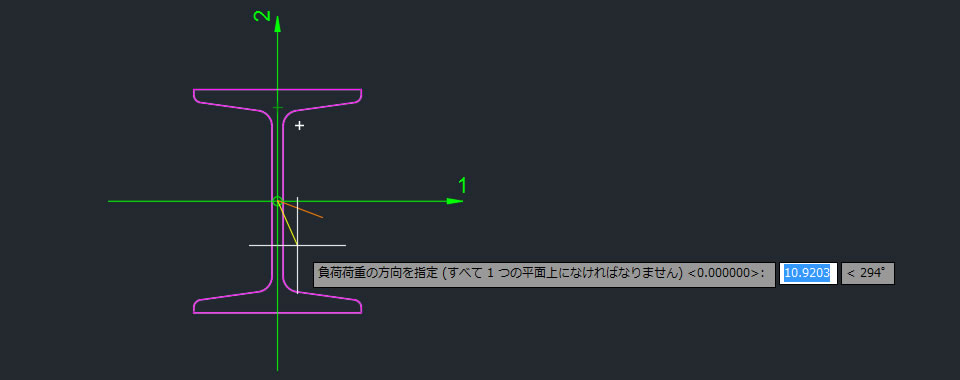
荷重が適用される方向はマウスや数値で指定できました。
4.計算結果を配置する
指定した記入位置に断面二次モーメントの計算結果が配置されました。
計算結果の表はブロックになっていて、下記の内容が記載されています。
- I1 : 最初の主軸に沿った断面2次モーメント
- I2 : 2番目の主軸に沿った断面2次モーメント
- Sc : 中立軸と圧縮軸の最も外側の端との距離
- St : 中立軸と引張軸の最も外側の端との距離
- A : 断面の領域