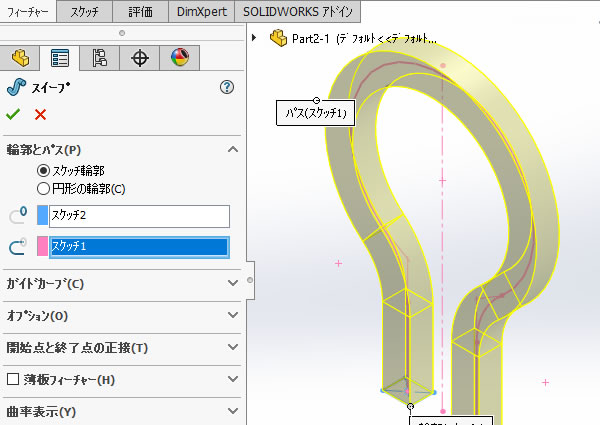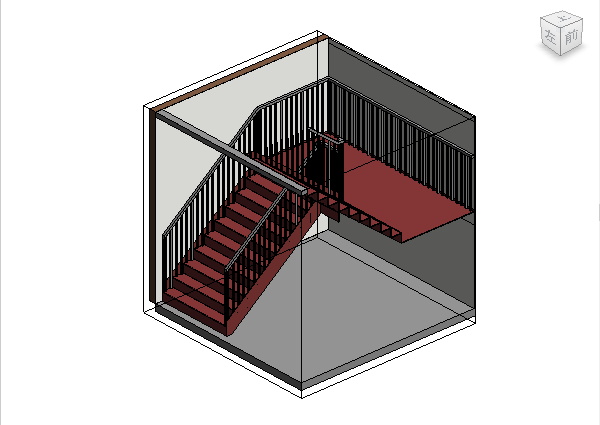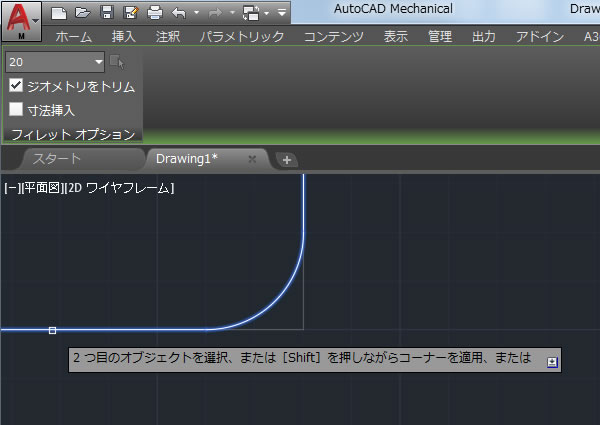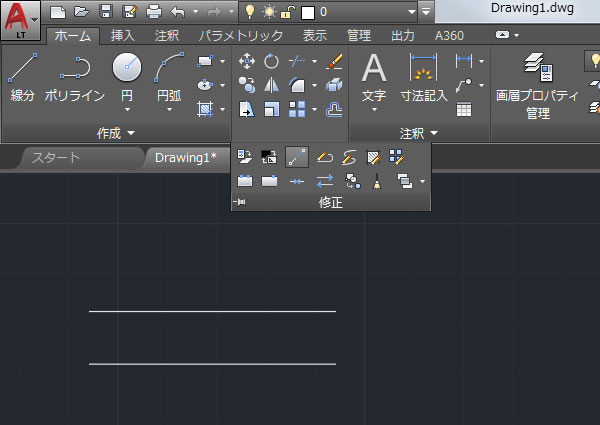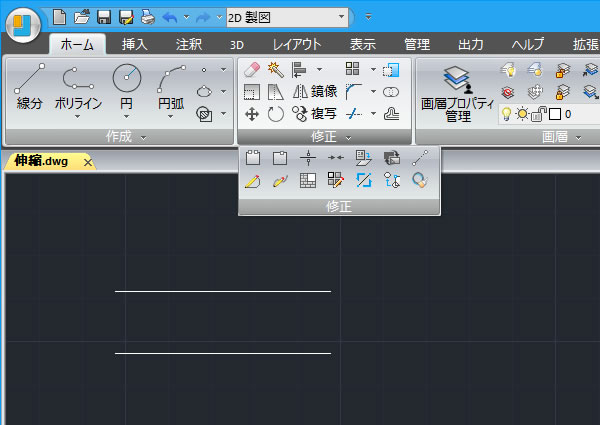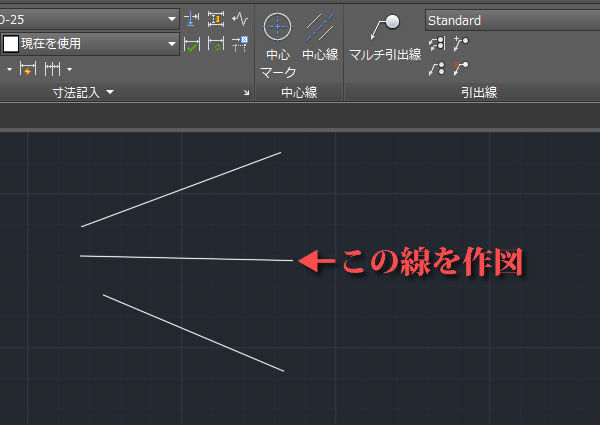
AutoCADで2本の直線の角度を等分する線を描いてみました!
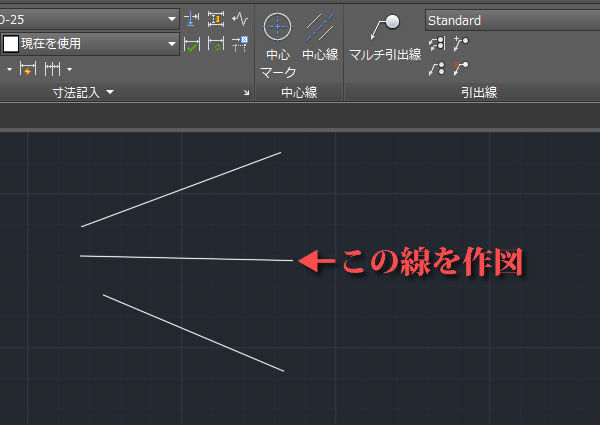
平行ではない2本の線の角度を等分する線を描いてみました。
ハの字になっている線の間に等分する線を描くには[中心線(CENTERLINE)]コマンドが便利でした。
中心線コマンド
中心線コマンドは、AutoCAD 2017 / AutoCAD LT 2017から搭載された機能です。
リボンメニューの[注釈]タブ-[中心線]パネルに[中心線(CENTERLINE)]コマンドがあります。
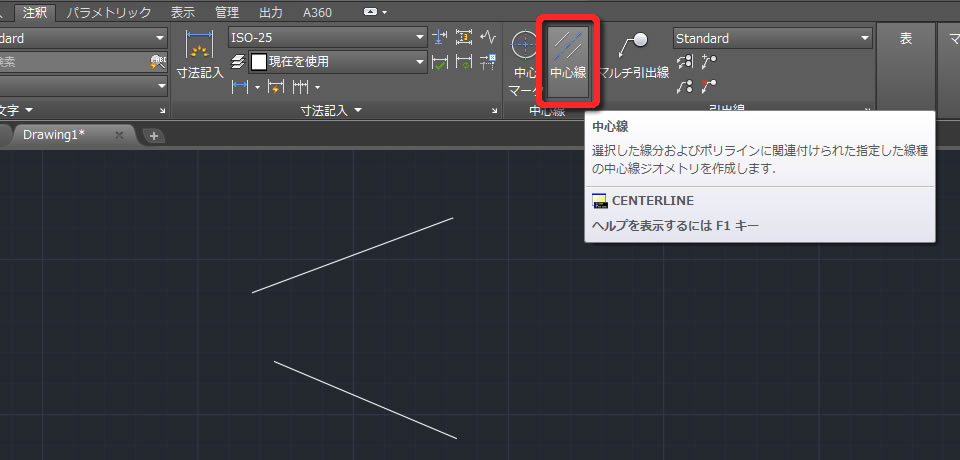
選択した2本の線分の角度を等分する位置に線分が作図されます。
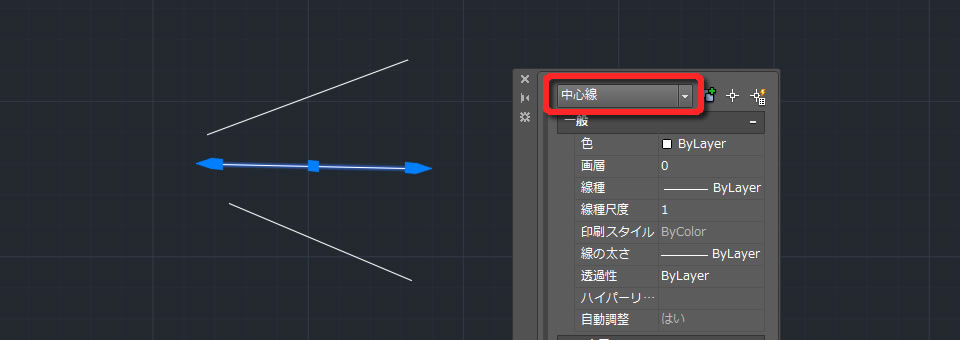
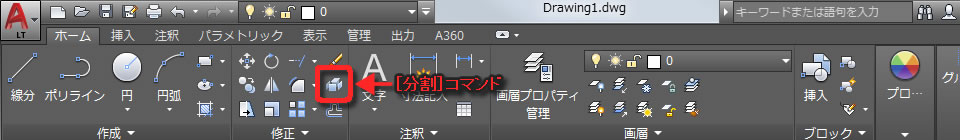
なお、中心線コマンドで作図した線分のオブジェクトタイプは「中心線」になっていて、線分コマンドで作図した線分のオブジェクトタイプ「線分」とは異なるので注意が必要です。
オブジェクトタイプが「中心線」の場合、通常の線分のように延長コマンドなどで編集ができないようです。通常の線分のように扱いたいときは[分解]コマンドで分解する必要があります。
バージョンが2016以前の場合は?
バージョンが2016以前のAutoCAD/AutoCAD LTには中心線コマンドは搭載されていません。
中心線コマンドと比べると手間はかかりますが[構築線(XLINE)]コマンドで等分する線を描くことができました。
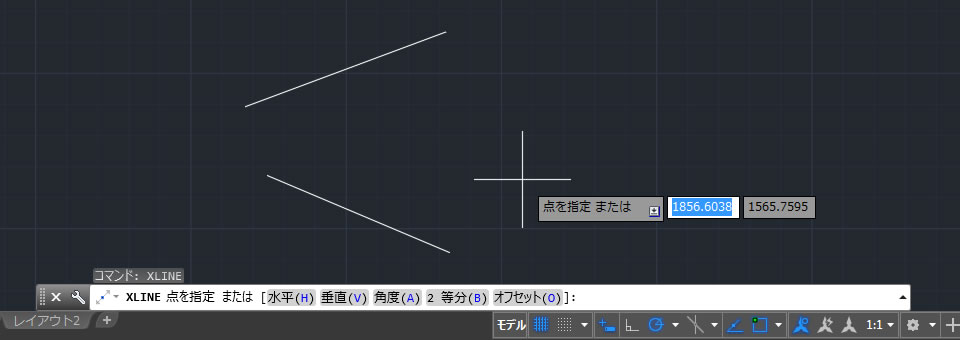
等分線を描くには、構築線コマンドを実行してオプションの[2等分(B)]を選択します。また、ハの字になっていて2線の交点を拾えない場合は一時OSNAPを使って仮想交点を選択する必要もあります。
作図される等分線のオブジェクトタイプは「線分」なので中心線コマンドの場合とは違い、分解する必要はありませんでした。