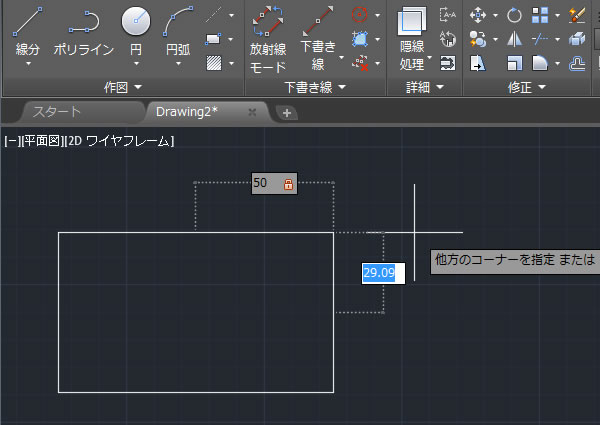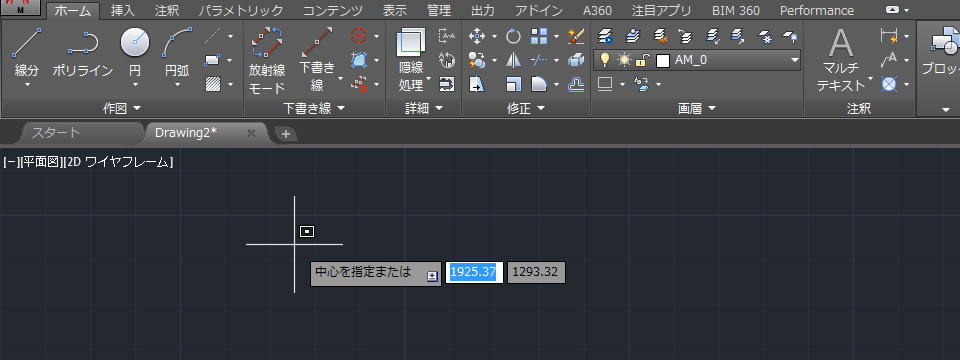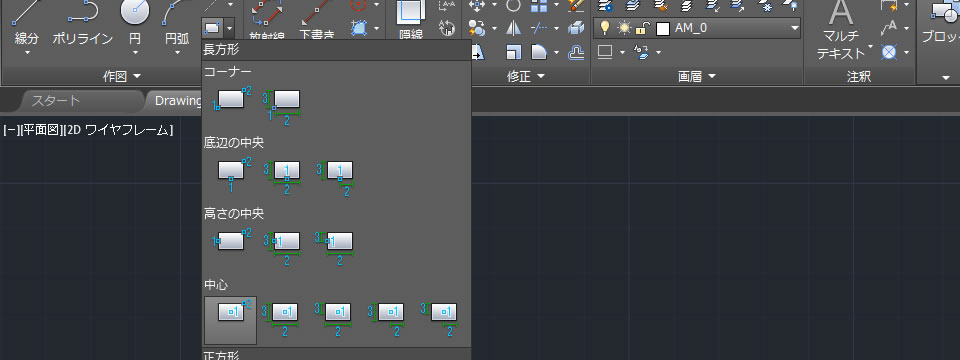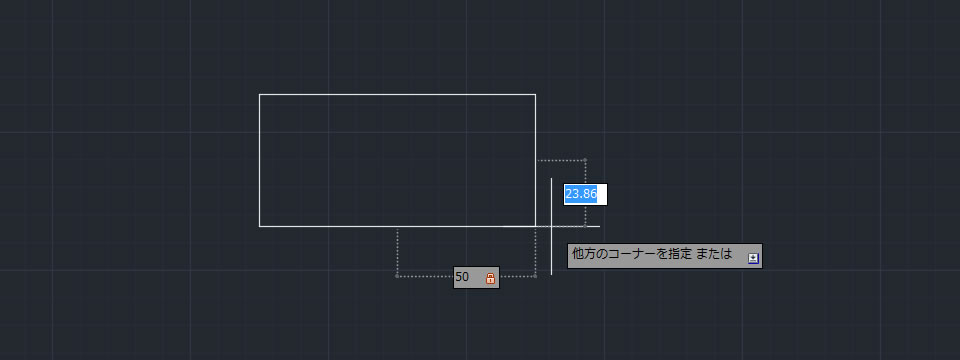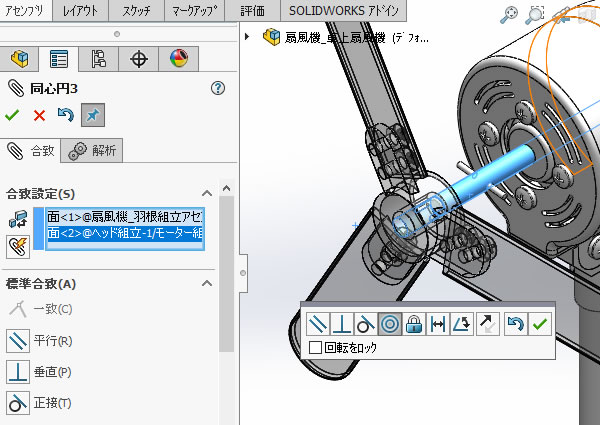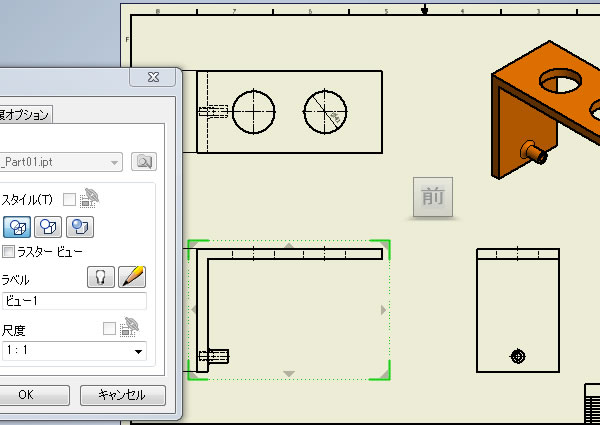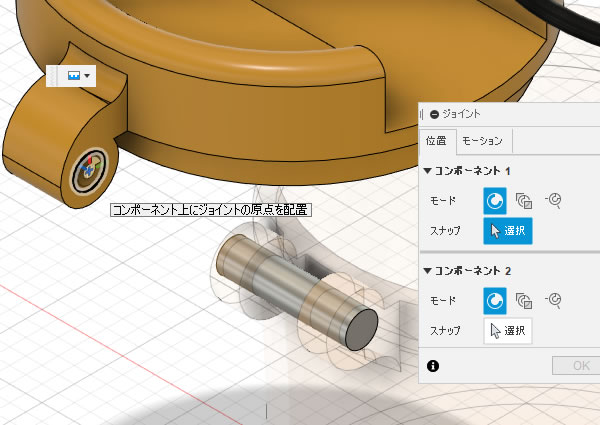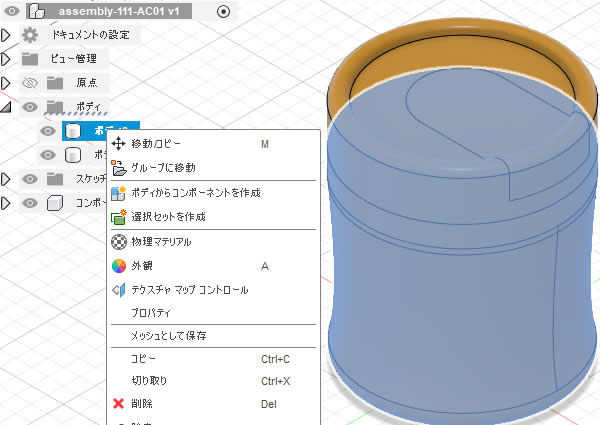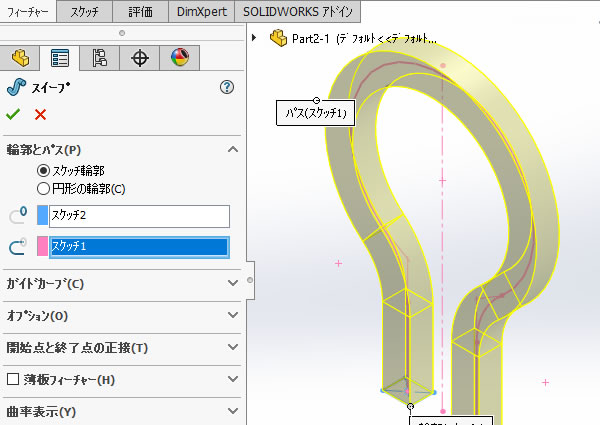Warning: file_get_contents(): https:// wrapper is disabled in the server configuration by allow_url_fopen=0 in
/home/ccube/cadcam.ne.jp/public_html/cad100blog/wp-content/themes/cad100blog-2024/functions.php on line
1040
Warning: file_get_contents(https://knowledge.autodesk.com/ja/support/autocad-mechanical/learn-explore/caas/CloudHelp/cloudhelp/2017/JPN/AutoCAD-Mechanical/files/GUID-0B16F0D0-1F1F-43DB-9802-B8A19FF363F3-htm.html): Failed to open stream: no suitable wrapper could be found in
/home/ccube/cadcam.ne.jp/public_html/cad100blog/wp-content/themes/cad100blog-2024/functions.php on line
1040
Warning: file_get_contents(): https:// wrapper is disabled in the server configuration by allow_url_fopen=0 in
/home/ccube/cadcam.ne.jp/public_html/cad100blog/wp-content/themes/cad100blog-2024/functions.php on line
1040
Warning: file_get_contents(https://knowledge.autodesk.com/ja/search-result/caas/CloudHelp/cloudhelp/2016/JPN/AutoCAD-Mechanical/files/GUID-EF150B19-9AB0-4269-A151-396B11716674-htm.html): Failed to open stream: no suitable wrapper could be found in
/home/ccube/cadcam.ne.jp/public_html/cad100blog/wp-content/themes/cad100blog-2024/functions.php on line
1040
Warning: file_get_contents(): http:// wrapper is disabled in the server configuration by allow_url_fopen=0 in
/home/ccube/cadcam.ne.jp/public_html/cad100blog/wp-content/themes/cad100blog-2024/functions.php on line
1040
Warning: file_get_contents(http://cadcam.ne.jp/autocad/faq/graph/502/): Failed to open stream: no suitable wrapper could be found in
/home/ccube/cadcam.ne.jp/public_html/cad100blog/wp-content/themes/cad100blog-2024/functions.php on line
1040
Warning: file_get_contents(): https:// wrapper is disabled in the server configuration by allow_url_fopen=0 in
/home/ccube/cadcam.ne.jp/public_html/cad100blog/wp-content/themes/cad100blog-2024/functions.php on line
1040
Warning: file_get_contents(https://www.cad100.jp/autocad/): Failed to open stream: no suitable wrapper could be found in
/home/ccube/cadcam.ne.jp/public_html/cad100blog/wp-content/themes/cad100blog-2024/functions.php on line
1040