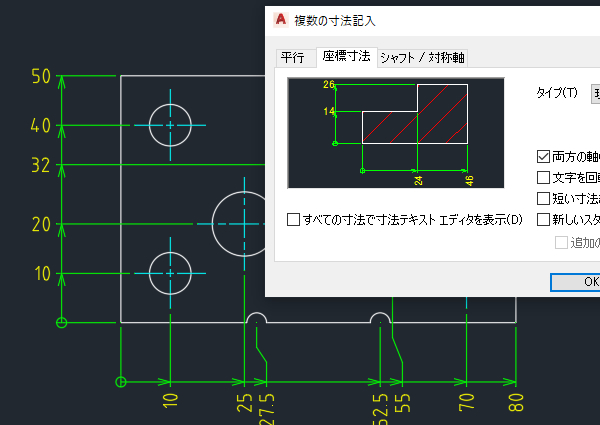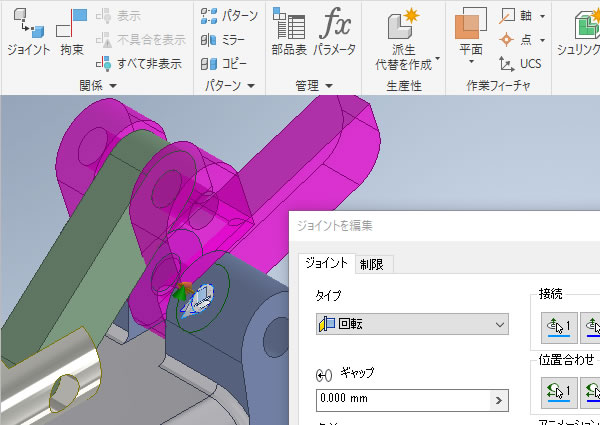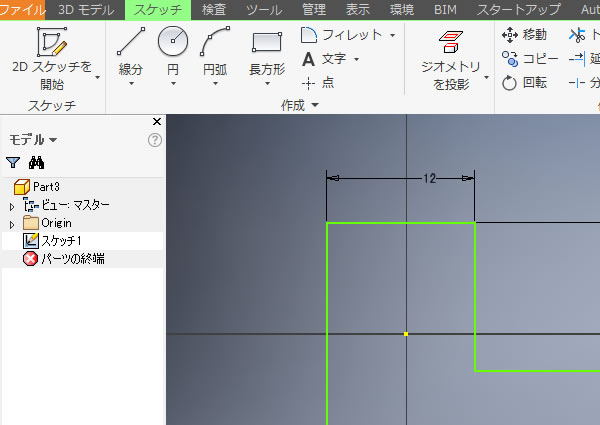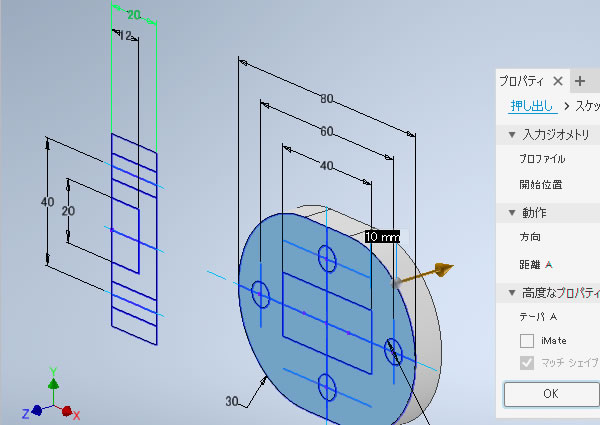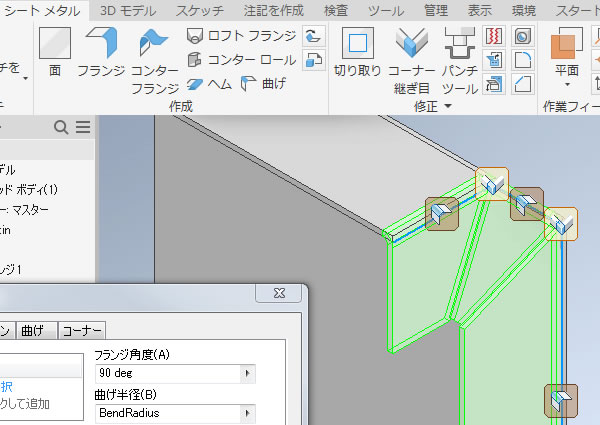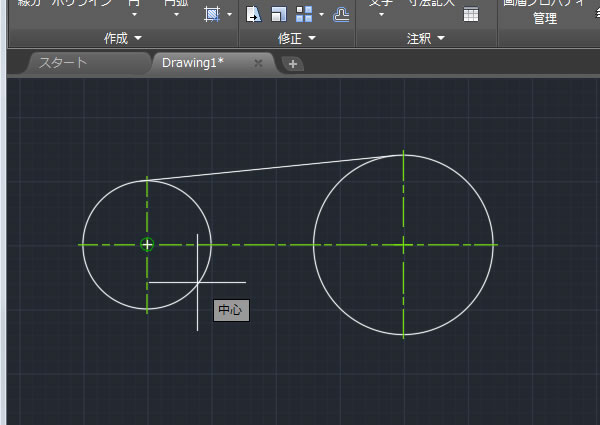
AutoCADで円・円弧の接線を描くのに便利な一時オブジェクトスナップを使ってみました!
図面に作図されている線分や円・円弧などの端点や中心点を正確に選択するために「オブジェクトスナップ」機能をオンにして使っています。
今回、円に接する線を描きたかったのでオブジェクトスナップ設定で[接線]をオンにしてみましたが、うまく認識されませんでした。
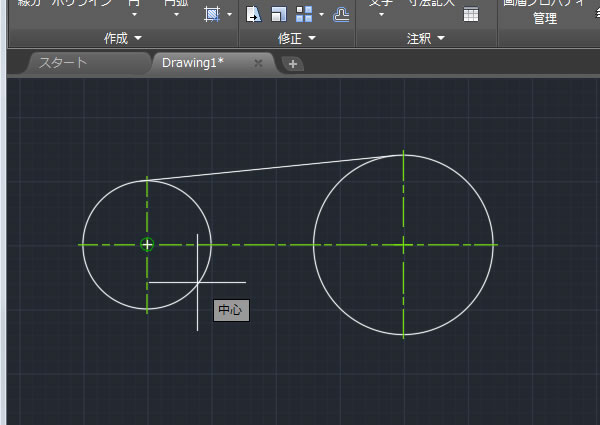
2点目は認識するのですが・・・
リボンメニューの[ホーム]タブ-[作成]パネルにある[線分(LINE)]コマンドで接線を作図してみました。
始点側も接線にしたいのですが、クロスヘアカーソルを円に重ねても接線は認識されません。認識されるのは中心点でした。
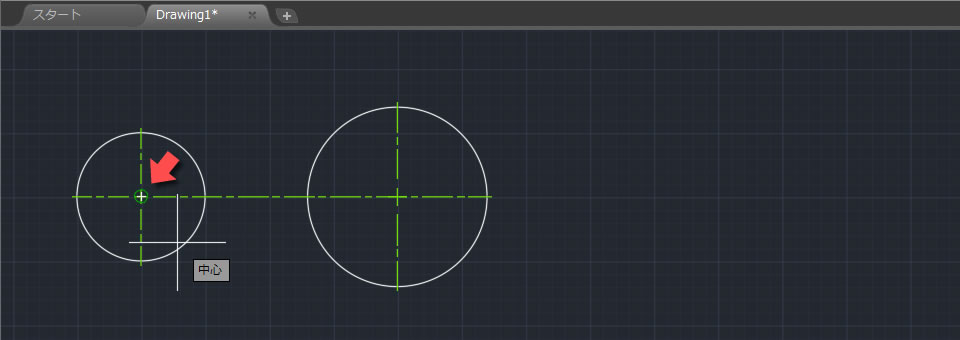
ここは一旦、始点は中心点を選択して、終点側の円にクロスヘアカーソルを重ねると接線は認識できるようです。(オブジェクトスナップの設定で[接線]がオンになっている場合)
認識する点(ポイント)を限定したいときは
オブジェクトスナップ設定で[接線]だけをオンにすれば、端点や中心点は認識されないようになります。これで接線だけを認識させることはできます。
ただ、接線を描き終わったらオブジェクト設定を元に戻さないと、端点や中心点が認識されないままです。都度、設定を戻すのは面倒ですよね。
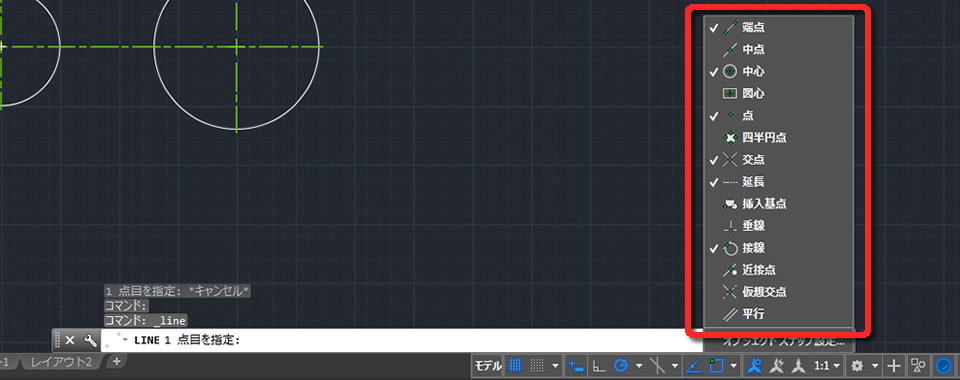
そんなときに面倒な思いをしないですむのが「一時オブジェクトスナップ」です。
今回のように一時的に「接線のみ認識させたい」ときに、キーボードの[Shift]キーを押しながらマウスの右ボタンをクリックします。
表示されたメニューから認識させたい点(ポイント)の種類「接線」をクリックします。
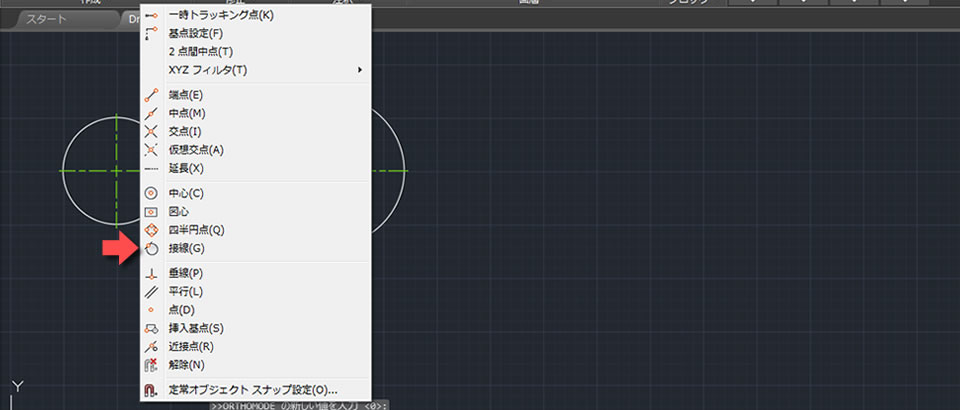
この状態で、接線を描きたい円の上にクロスヘアカーソルと重ねると接線のみ認識されるようになります。
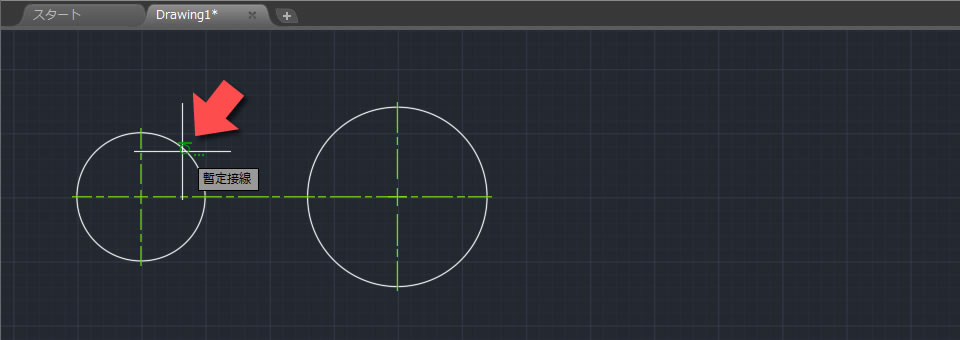
なお、「一時オブジェクトスナップ」は1回限り有効です。始点側の接線を選択すると、一時オブジェクトスナップは解除されます。終点側も[接線]を認識させたいときは、もう一度、一時オブジェクトスナップを実行する必要があります。
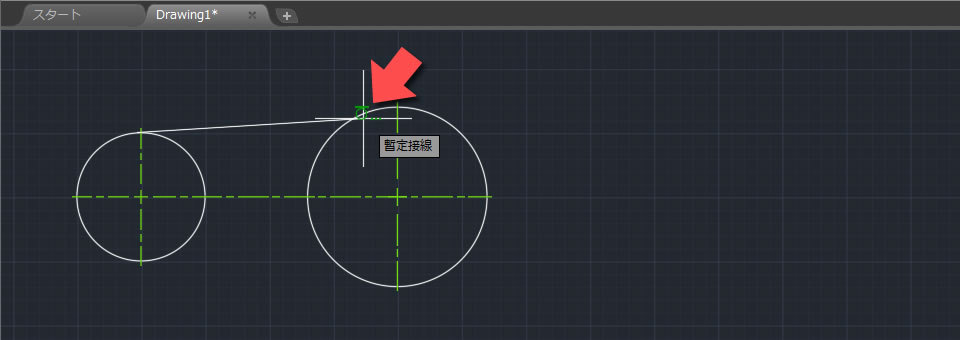
選択する頻度が少ない点(ポイント)を選択するときは、一時オブジェクトスナップが便利そうです。