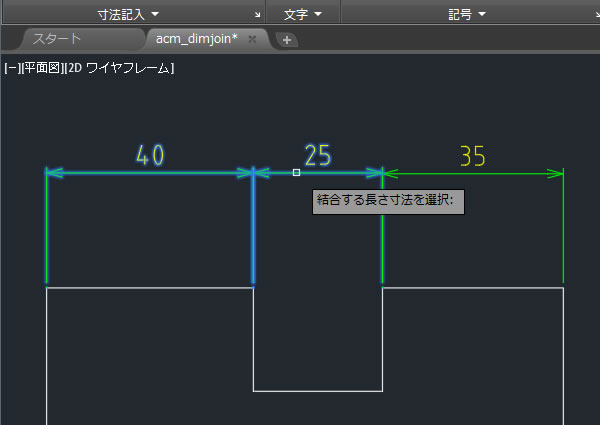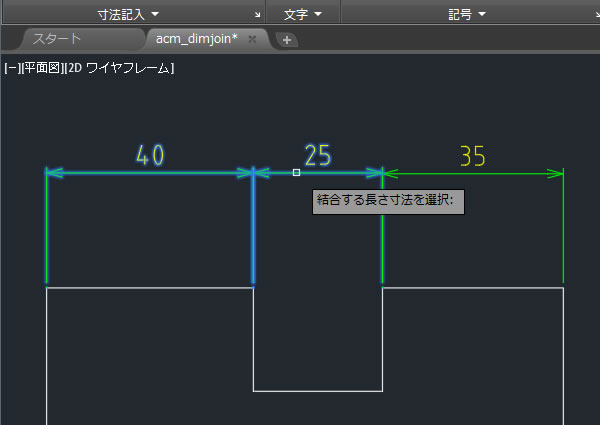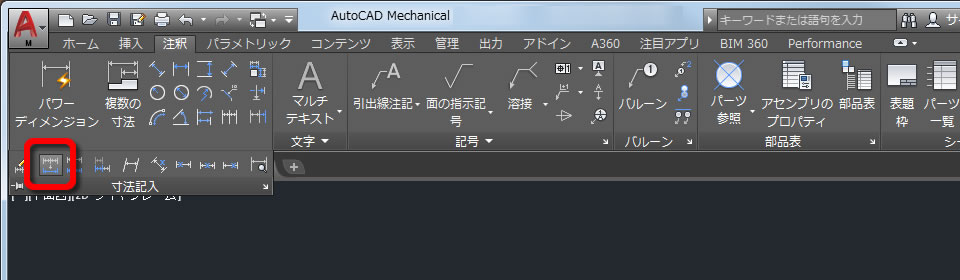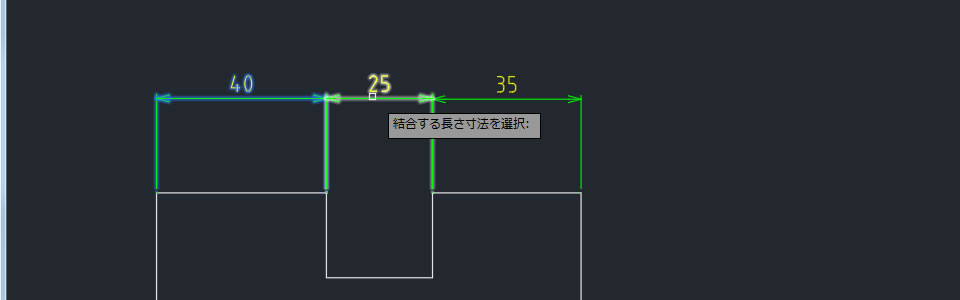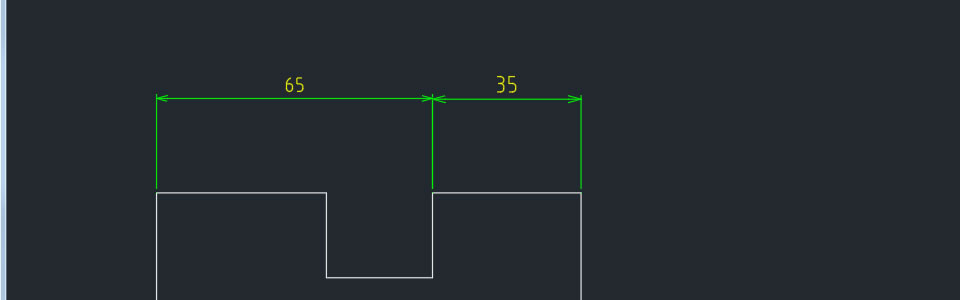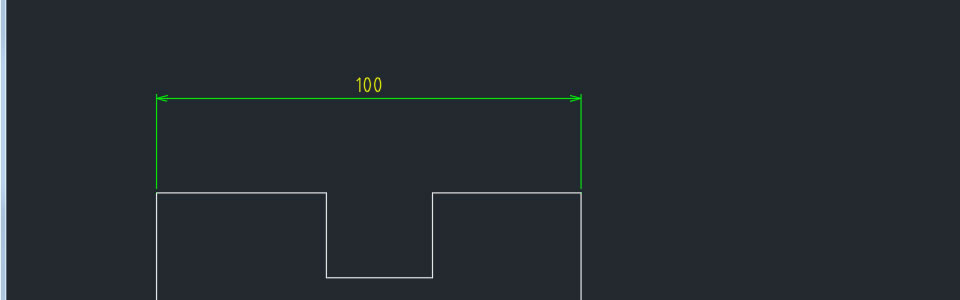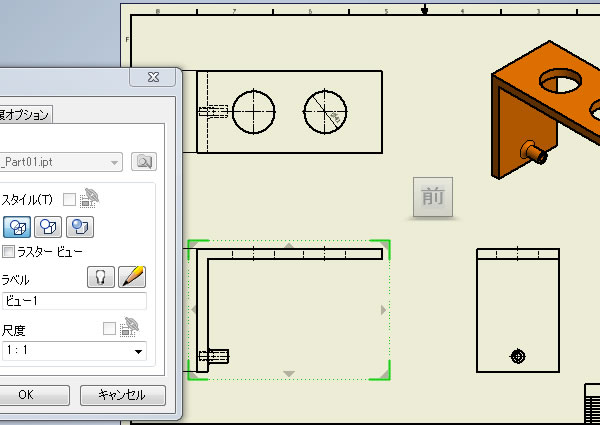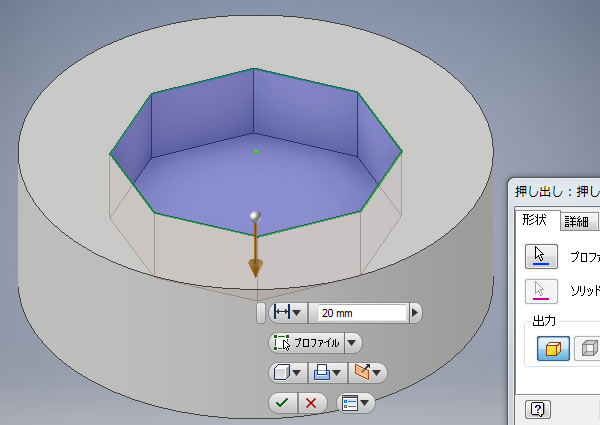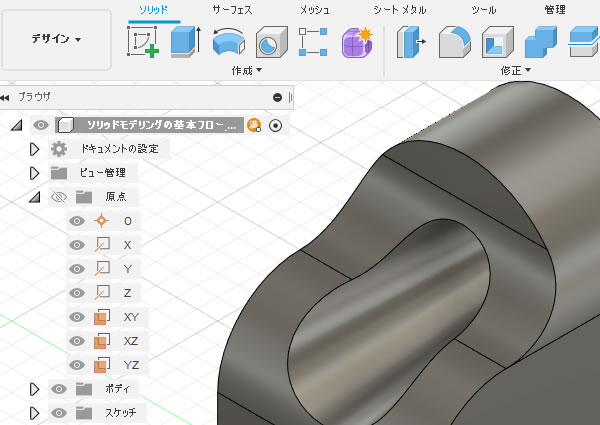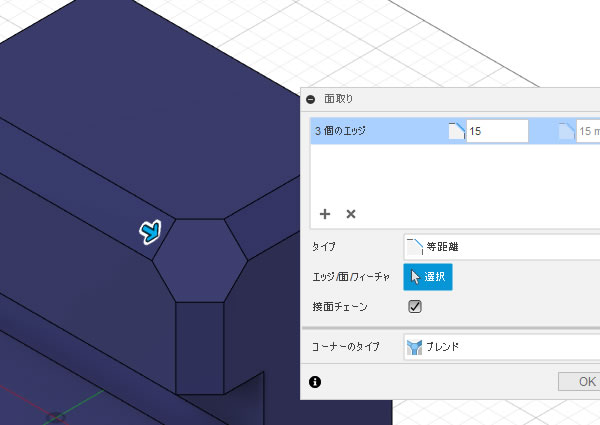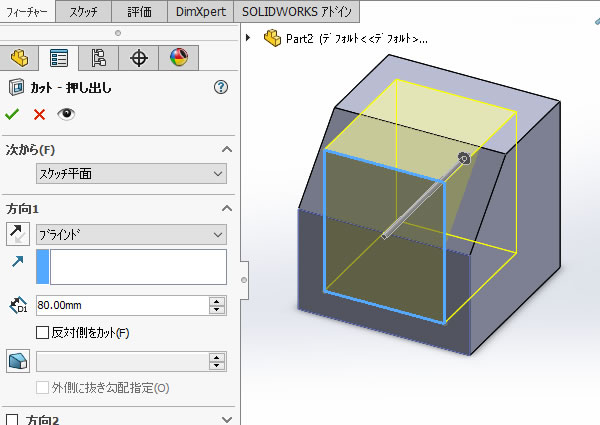Warning: file_get_contents(): https:// wrapper is disabled in the server configuration by allow_url_fopen=0 in
/home/ccube/cadcam.ne.jp/public_html/cad100blog/wp-content/themes/cad100blog-2024/functions.php on line
1040
Warning: file_get_contents(https://www.youtube.com/watch?v=Mh-5VsIr1Tc): Failed to open stream: no suitable wrapper could be found in
/home/ccube/cadcam.ne.jp/public_html/cad100blog/wp-content/themes/cad100blog-2024/functions.php on line
1040
Warning: file_get_contents(): https:// wrapper is disabled in the server configuration by allow_url_fopen=0 in
/home/ccube/cadcam.ne.jp/public_html/cad100blog/wp-content/themes/cad100blog-2024/functions.php on line
1040
Warning: file_get_contents(https://knowledge.autodesk.com/ja/support/autocad-mechanical/learn-explore/caas/CloudHelp/cloudhelp/2017/JPN/AutoCAD-Mechanical/files/GUID-567E37EB-8535-4928-ADB4-EFA4E8FE64FB-htm.html): Failed to open stream: no suitable wrapper could be found in
/home/ccube/cadcam.ne.jp/public_html/cad100blog/wp-content/themes/cad100blog-2024/functions.php on line
1040
Warning: file_get_contents(): https:// wrapper is disabled in the server configuration by allow_url_fopen=0 in
/home/ccube/cadcam.ne.jp/public_html/cad100blog/wp-content/themes/cad100blog-2024/functions.php on line
1040
Warning: file_get_contents(https://knowledge.autodesk.com/ja/support/autocad-mechanical/learn-explore/caas/CloudHelp/cloudhelp/2017/JPN/AutoCAD-Mechanical/files/GUID-8D37E9DF-9D2C-4074-8151-0AB2C29DCA6F-htm.html): Failed to open stream: no suitable wrapper could be found in
/home/ccube/cadcam.ne.jp/public_html/cad100blog/wp-content/themes/cad100blog-2024/functions.php on line
1040
AutoCAD Mechanicalで寸法線を2つに分割してみました! | CAD百貨ブログ- CAD機能万覚帳 -
Warning: file_get_contents(): https:// wrapper is disabled in the server configuration by allow_url_fopen=0 in
/home/ccube/cadcam.ne.jp/public_html/cad100blog/wp-content/themes/cad100blog-2024/functions.php on line
1040
Warning: file_get_contents(https://www.cad100.jp/autocad/): Failed to open stream: no suitable wrapper could be found in
/home/ccube/cadcam.ne.jp/public_html/cad100blog/wp-content/themes/cad100blog-2024/functions.php on line
1040