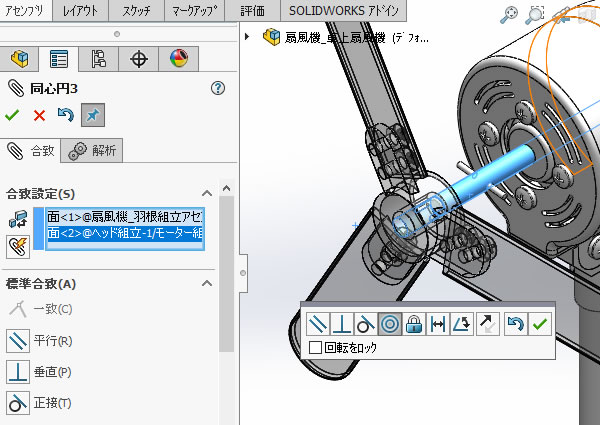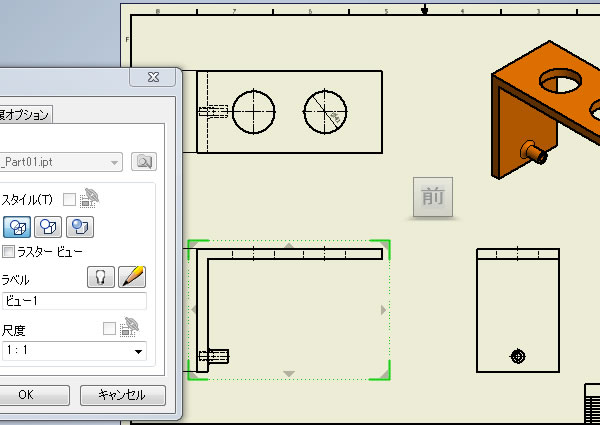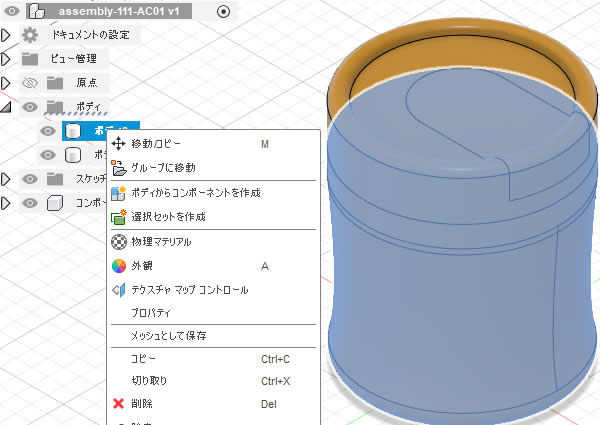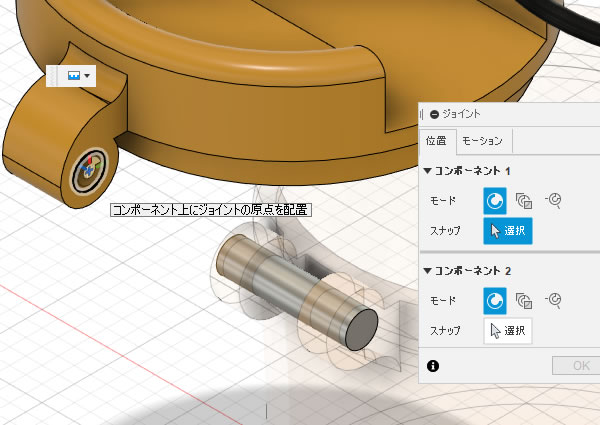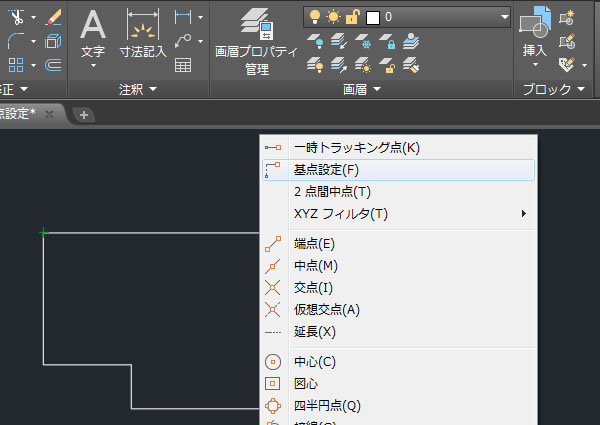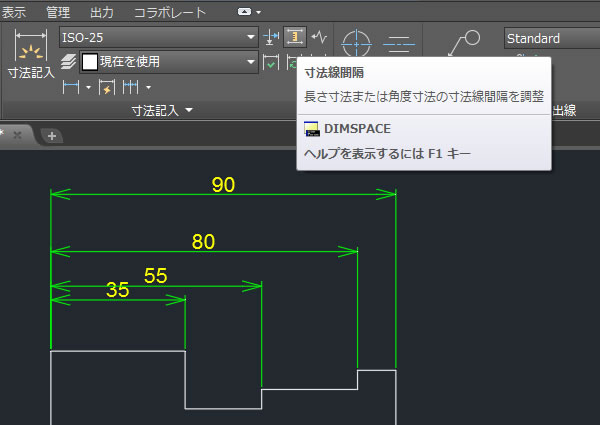
AutoCADで寸法線の間隔を指定した距離で揃えてみました!
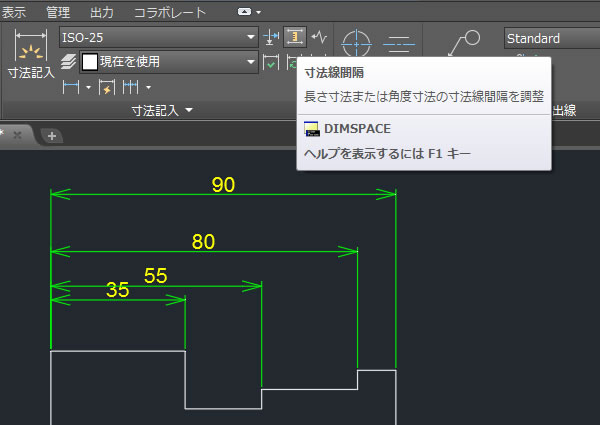
平行に並んでいる長さ寸法線をいくつも記入していると間隔がバラバラになりますよね。
間隔がバラバラのままでは図面の見栄えが悪くなります。そんな寸法線同士の間隔を揃えたいときAutoCADの[寸法線間隔(DIMSPACE)]コマンドが便利です。寸法線の間隔は数値入力で距離を指定してみました。
[寸法線間隔]コマンドを実行する!
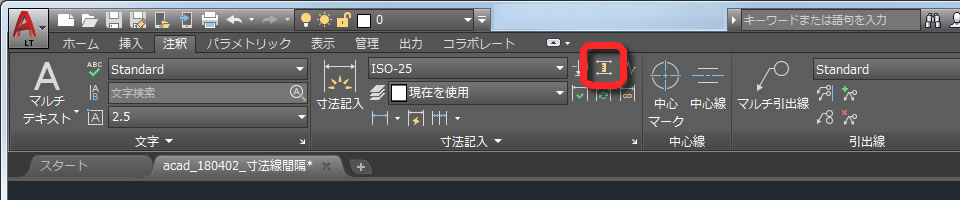
[寸法線間隔(DIMSPACE)]コマンドは、リボンメニューの[注釈]タブの[寸法記入]パネルのなかにあります。
基準の寸法線を選択する!
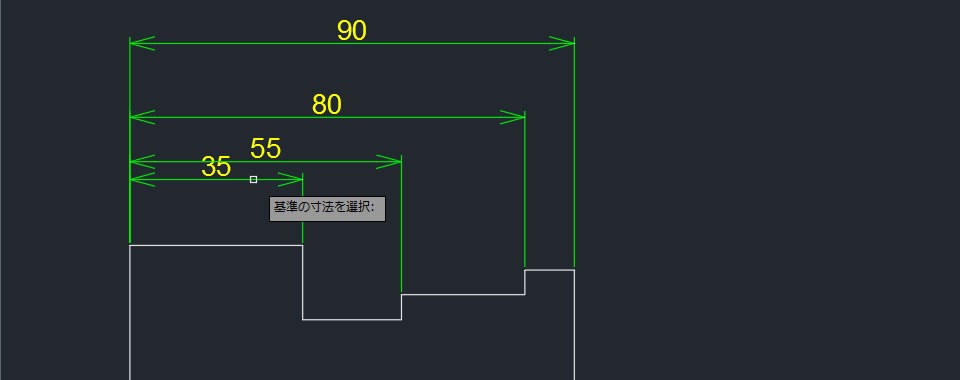
間隔を揃えるときの基準になる寸法線を選択します。
ここで選択する寸法線はどちらかの端側にある寸法線を選択しなければならないようです。中間にある寸法線を基準にしてしまうと間隔は上手く揃いませんでした。
間隔を調整する寸法線を選択する!
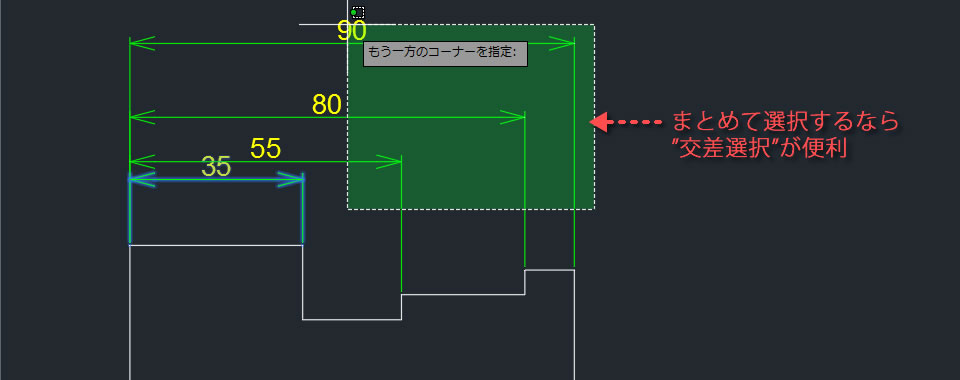
間隔を揃える寸法線を全て選択します。1本ずつ選択するのが面倒なときは交差選択が便利ですね。
間隔の数値を入力する!
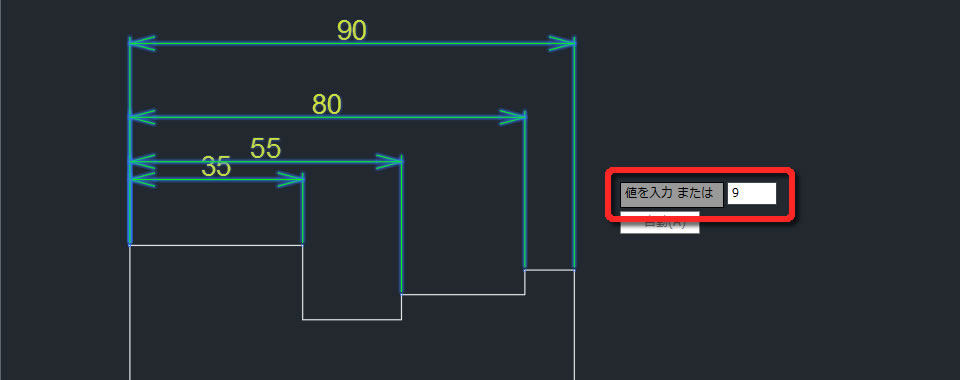
寸法線同士の間隔を数値入力します。
寸法線の間隔が揃う!
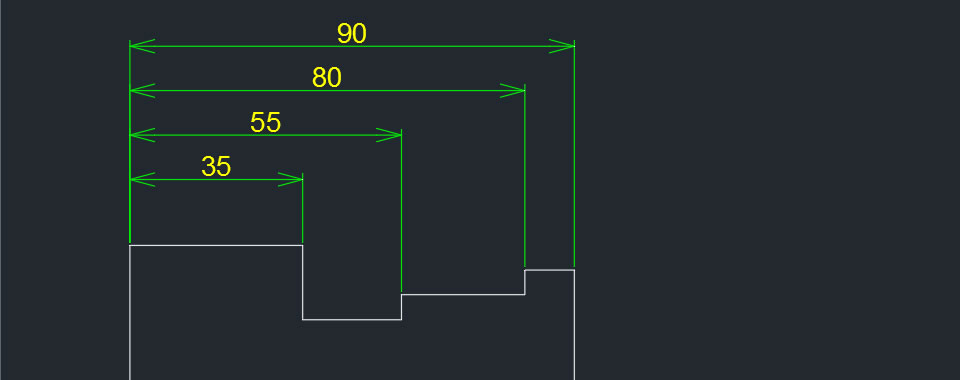
指定した間隔で寸法線の間隔が揃います。
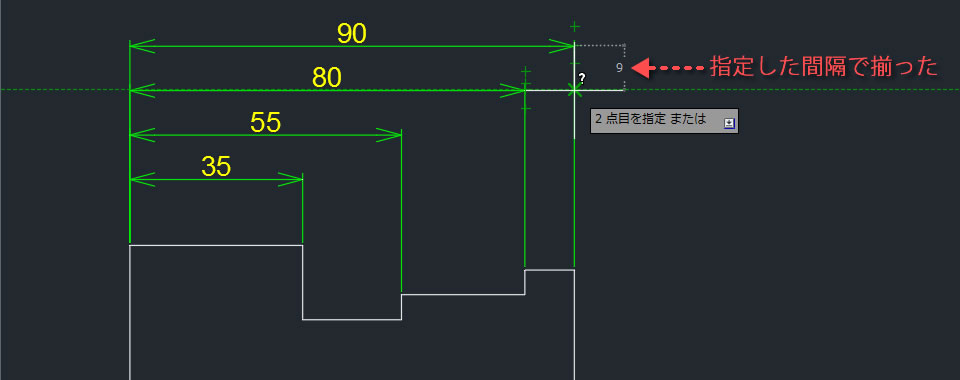
計測してみると指定した間隔で寸法線が揃っているのを確認できます。