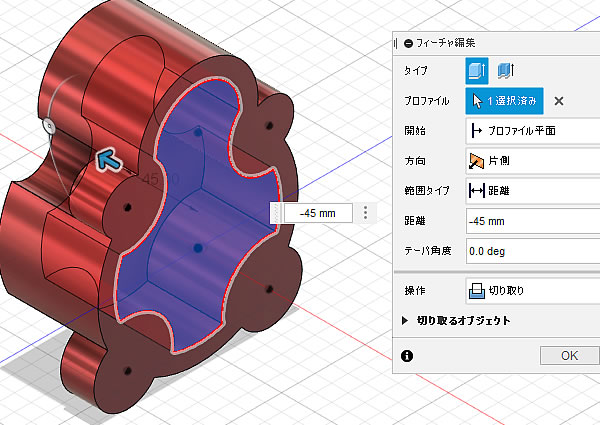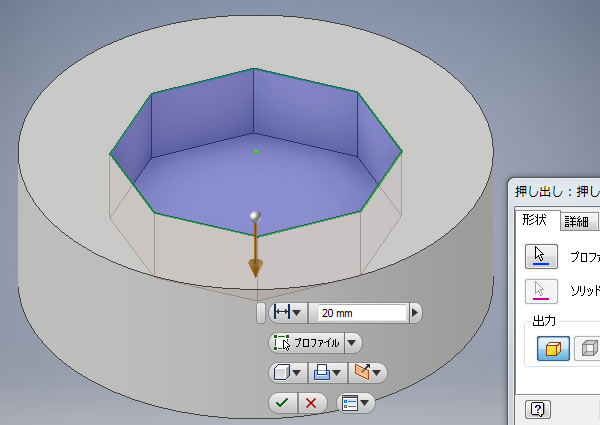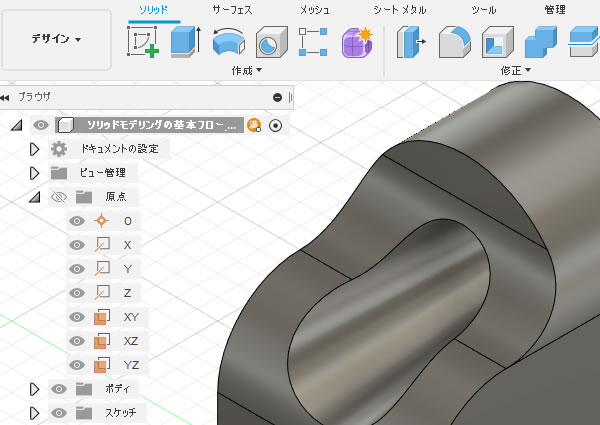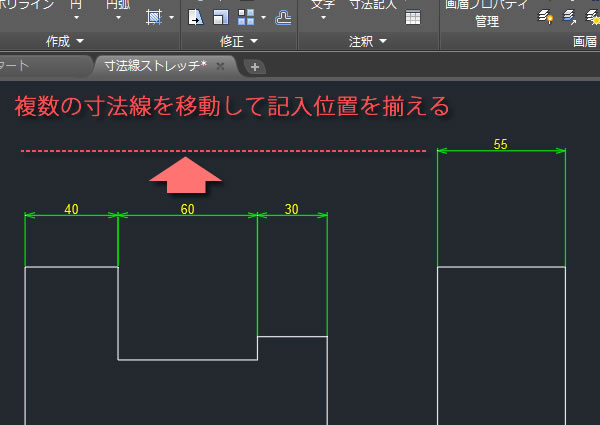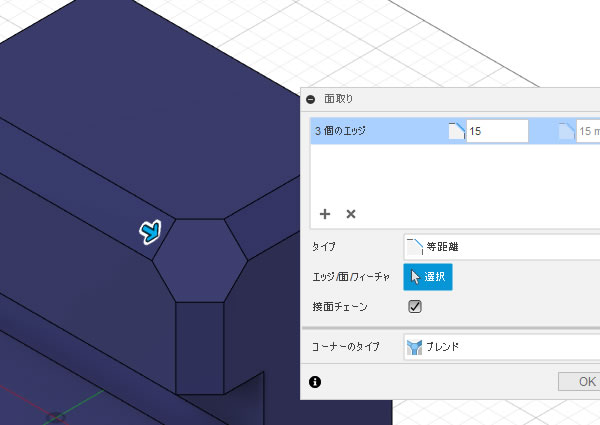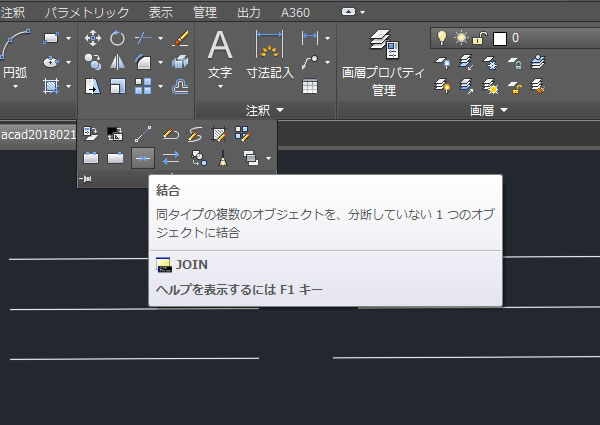
AutoCADで同一直線上にある線分を1本に結合してみました!
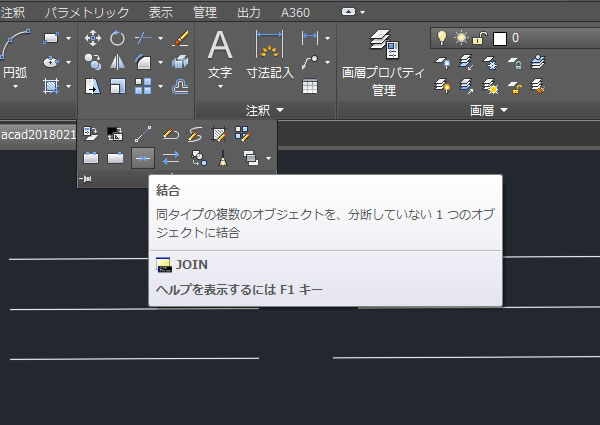
[部分削除]コマンドや[トリム]コマンドで複数に分割してしまった線分を元の1本の線分に戻したいとき[結合(JOIN)]コマンドが役立ちました。
AutoCAD・AuoCAD LTは、このコマンドを使うことで同一直線上にある2本以上の線分を1本の線分にまとめることができます。
分割した直後であれば[元に戻す]コマンドを実行すればいいのですが、後で直すことになった場合は[元に戻す]コマンドでは元に戻せません。また、1本の線分として描き直すのも面倒ですしね。
結合コマンドを実行する!
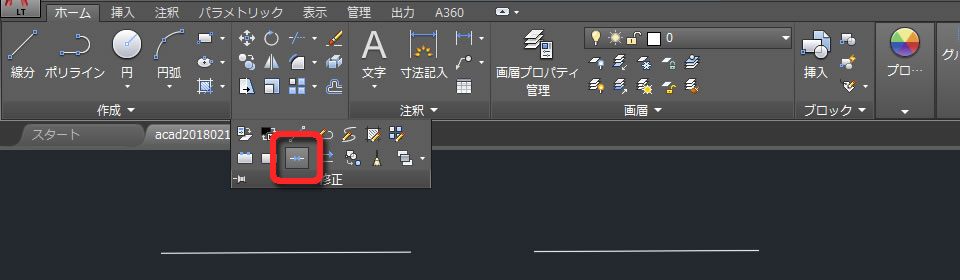
[結合(JOIN[)]コマンドは、リボンメニューの[ホーム]タブ-[修正]パネルを展開すると表示されるアイコンのなかにあります。
結合する線分を選択する!
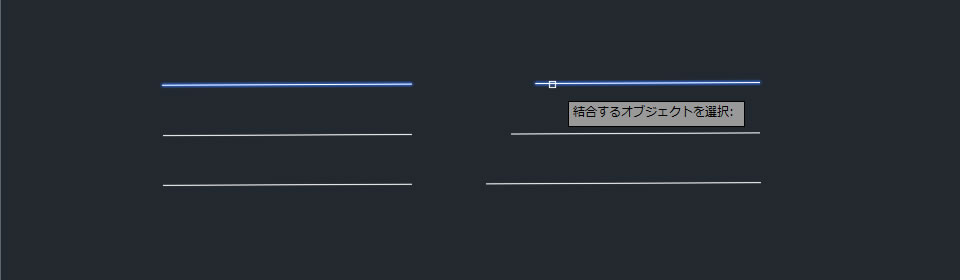
1本の線分にまとめたい複数の線分を選択します。
なお、選択する線分は同一直線上にある必要があります。同一直線上にない線分も一緒に選択した場合は結合されませんでした。
結合させる!
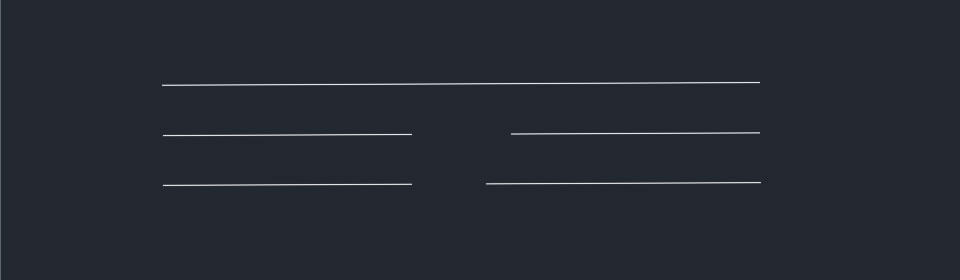
結合させたい線分を選択したら、マウスの[右ボタン]、またはキーボードの[Enterキー]を押します。
選択した線分が1本の線分にまとめられました。
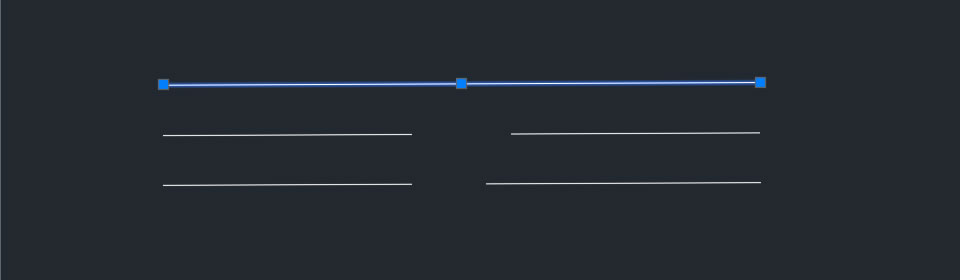
結合された線分を選択してグリップを表示させると、1本の線分にまとめられているのがわかります。
ちなみに、線分が同一直線上にあるなら2本以上の線分を同時に結合できました。