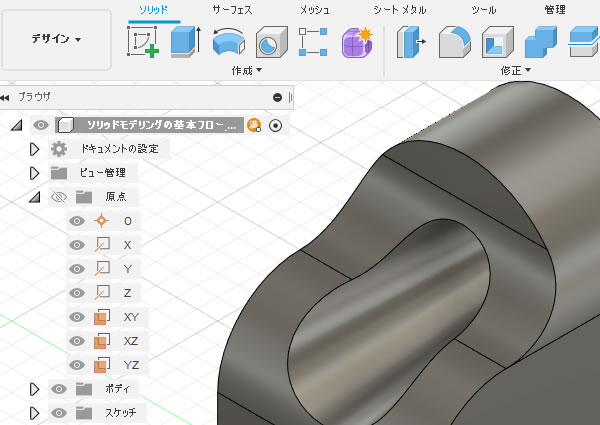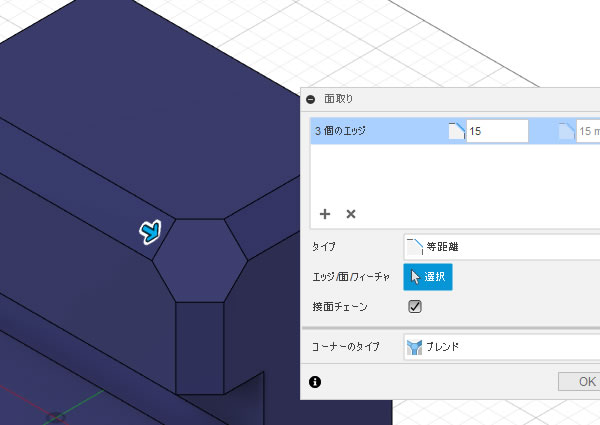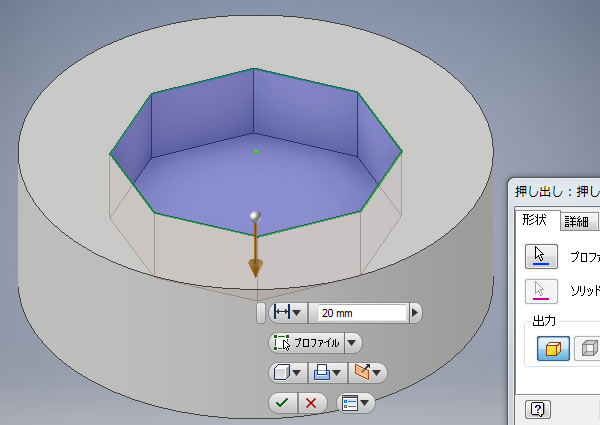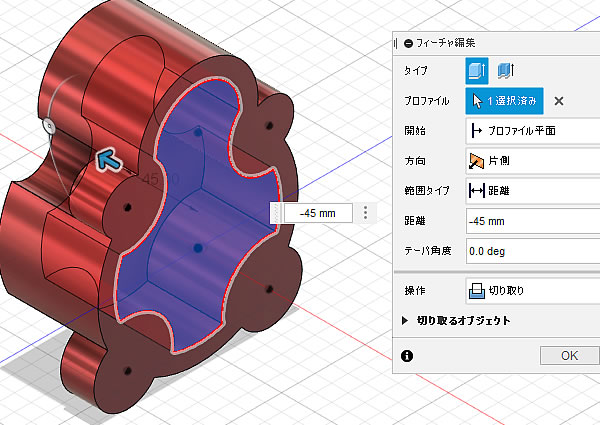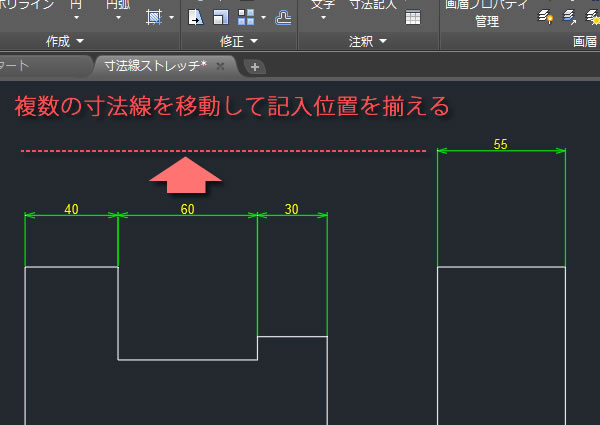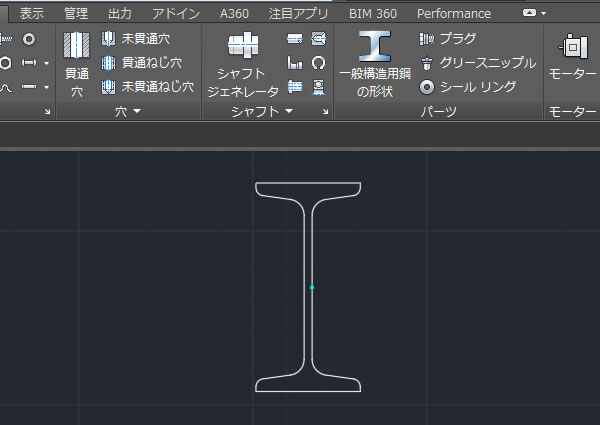
AutoCAD Mechanicalで形鋼を挿入してみました!
機械設計製図のためのCADソフト「AutoCAD Mechanical(オートキャド メカニカル)」に搭載されているライブラリを使って「形鋼」を図面に挿入してみました。
この機能は汎用CADのAutoCADには無く、機械CADならではの便利な機能です。
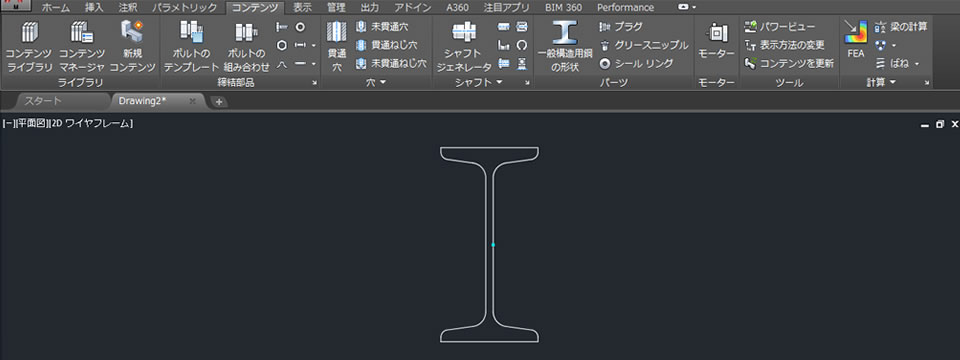
サイズを選ぶだけ
AutoCAD Mechanicalには標準部品のコンテンツライブラリが搭載されていて、そのなかに「形鋼」が用意されています。
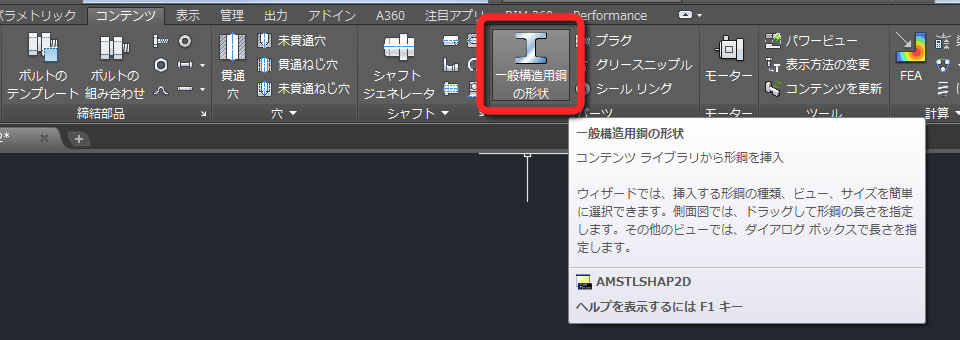
形鋼を挿入するにはリボンメニューの[コンテンツ]タブ-[パーツ]パネルにある[一般構造用鋼の形状]をクリックします。

表示される「形鋼」ダイアログボックスから種類やサイズを選択できるようになっています。
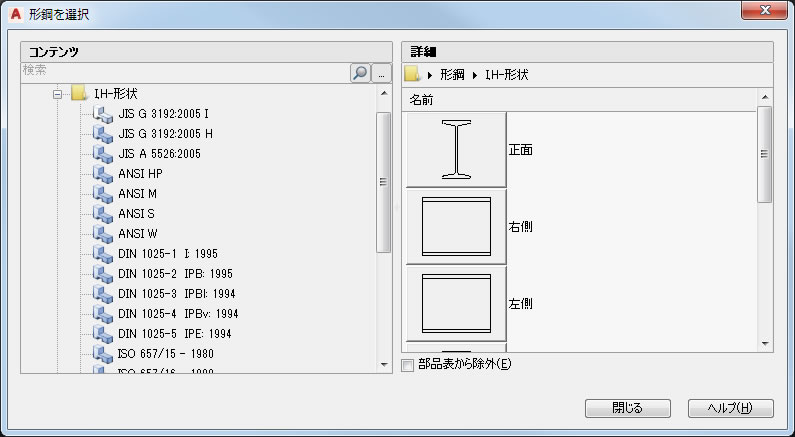
形鋼の形状とJISの規格を選択すると、図面への作図方向(正面、右側、左側など)を選択できます。
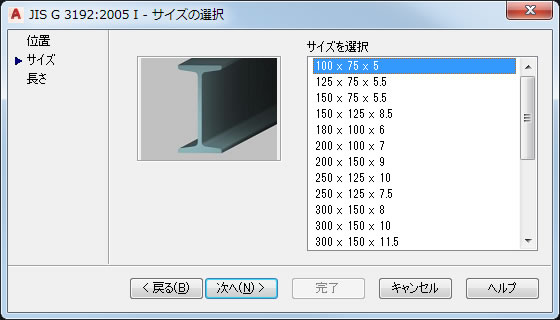
続けて挿入位置と角度を指定すると、サイズの選択と長さの入力を行うと形鋼が挿入されます。
作図できる形鋼
コンテンツライブラリには下記の形鋼などが用意されています。
- I,H-形状
- L-形状
- T-形状
- U-形状
- 軽量形鋼
- 丸棒
- 鋼管
- 正方形/長方形鋼管
- 正方形/長方形棒
- Z-形状